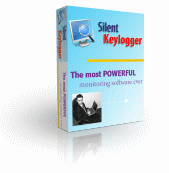 Silent
Keylogger Pro Silent
Keylogger Pro
Silent Keylogger allows you to find out what other users do on your computer in
your absence. Silent Keylogger invisibly records every user
activity performed on the computer in 256 bit AES encrypted log files with
option to send the details to your e-mail address, FTP server or LAN path. This
advanced monitoring tool automatically records all typed emails conversations,
chats, website visited, password, used applications and captures screenshots.
This surveillance tool is extremely easy to use for home and office users.
Silent Keylogger has a password protected interface and hot-key combination for
accessing the application. It supports preconfigured silent one-click
installation. Silent Keylogger is invisible and not listed in the Task Manager
Process list.


Silent Keylogger features:
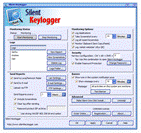
- Keystrokes Recording
Record all keystrokes made on computer by the users.
- Record Clipboard Activity
Record all clipboard (copy-paste) actions performed by external
user on PC.
- Screen-Shot Monitoring (Visual
Surveillance)
Facilitate to capture entire screen snap-shots periodically so
that you can see what was being displayed on computer screen in
your absence when other user was working on your machine.
- Saves the AES encrypted Log
File
Software records data to the 256-bit AES encrypted log file
which can later viewed by the user.
- Email Log, FTP and LAN delivery
Allows receiving log files through email feature, upload logs
via FTP server or local network even if you are thousand
miles away.
- Viewing Backup Activities
Provide backup of recorded internet/system activity details for
future reference.
- Automatic Startup
Software starts monitoring as soon as windows start.
- Hot key combination
User can easily access the software when running in hidden mode
by enabling Hot key combination.
- Recording Multiple User account
Record all users logged on your computer machine (including the
Guest user).
- Password Protected
Silent Keylogger software is password protected and prevents the
unauthorized users to change its configuration setting.
- Stealth Mode
Silent Keylogger will not appear on the Desktop, Add/Remove
Programs, Control panel and even remains in hidden attribute in
installation folder path.
|
 Order Today and Get 15% Discount!
Order Today and Get 15% Discount!